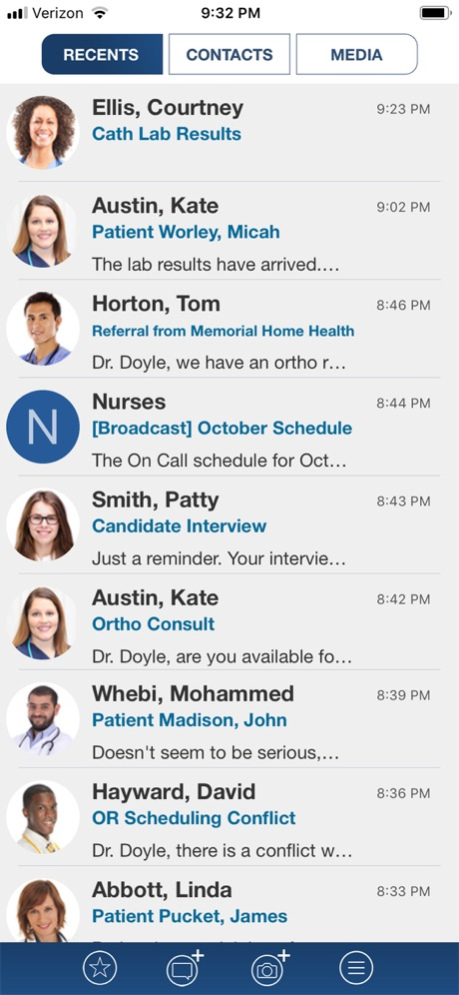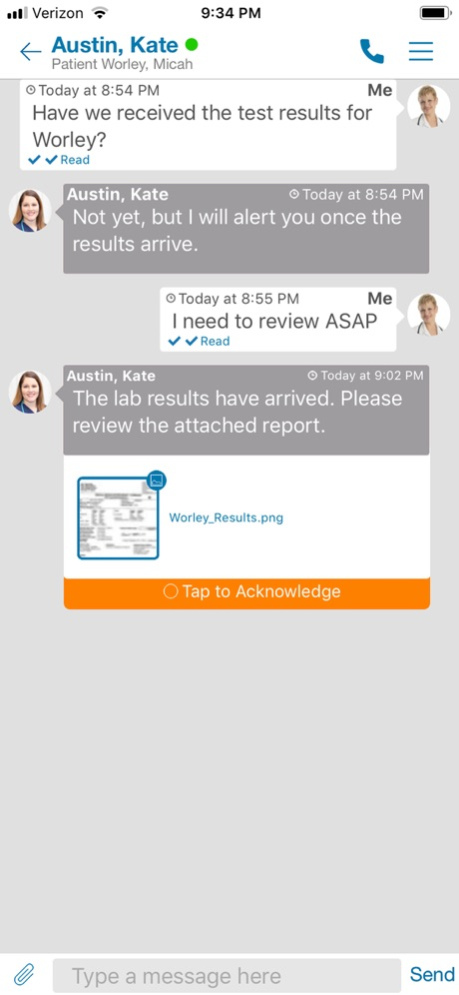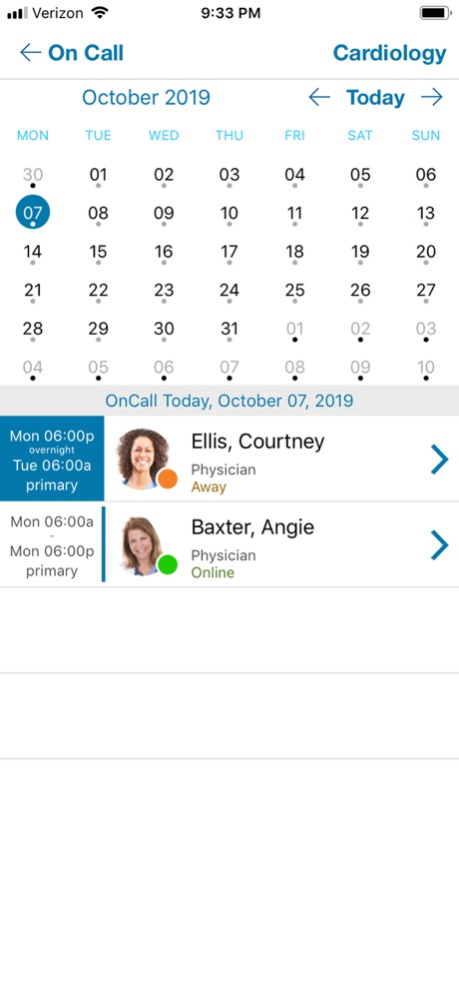qliq 2.6.1
Continue to app
Free Version
Publisher Description
QliqSOFT’s, HIPAA-compliant, user-friendly healthcare communication technology solutions help providers connect every team member and securely share patient information so they can make data-driven decisions in real-time to improve efficiency, collaboration, accuracy, patient engagement, and patient outcomes for value-based care programs.
Our KLAS-rated HIPAA compliant, secure texting platform bridges the communication gap between doctors, nurses, patients, and caregivers. Whether in a multi-facility health system or a single location home health agency, clinicians can now openly and efficiently collaborate around a single patient, regardless of department or organizational boundaries, leading to improved outcomes and an increase in patient satisfaction.
The Qliq Secure Texting app is free to download and has all of the functionality you need to confidently share Protected Health Information (PHI) securely with your care team from your smartphone or tablet in minutes, not months.
QliqSOFT’s platform currently supports:
- Secure Messaging
- Patient Communication
- Chronic Care Management
- GPS Tracking
- Barcode Scanning
- On-Call Scheduling
- Document Management and E-Signature
- HIPAA-Compliant Camera
- Image and Document Upload to EMR
Mar 16, 2020
Version 2.6.1
1. Fix Clock-Out issue with Visit Path
2. Ability to send attachments to Non-Qliq User
3. Quincy Agent messaging integration
4. Uploads follow the message retention
5. Bugfixes
About qliq
qliq is a free app for iOS published in the Health & Nutrition list of apps, part of Home & Hobby.
The company that develops qliq is qliqSoft, Inc.. The latest version released by its developer is 2.6.1.
To install qliq on your iOS device, just click the green Continue To App button above to start the installation process. The app is listed on our website since 2020-03-16 and was downloaded 3 times. We have already checked if the download link is safe, however for your own protection we recommend that you scan the downloaded app with your antivirus. Your antivirus may detect the qliq as malware if the download link is broken.
How to install qliq on your iOS device:
- Click on the Continue To App button on our website. This will redirect you to the App Store.
- Once the qliq is shown in the iTunes listing of your iOS device, you can start its download and installation. Tap on the GET button to the right of the app to start downloading it.
- If you are not logged-in the iOS appstore app, you'll be prompted for your your Apple ID and/or password.
- After qliq is downloaded, you'll see an INSTALL button to the right. Tap on it to start the actual installation of the iOS app.
- Once installation is finished you can tap on the OPEN button to start it. Its icon will also be added to your device home screen.